This week we’re pleased to push an update which has been requested by several users over recent weeks - the ability to submit a file via URL. Previously Triage has supported direct file uploads, or URLs which are then opened in a browser. This update adds a 3rd option of submitting a URL for Triage to then download the file automatically and run it like a file upload.
This option is supported in the web interface and the API. In this short blogpost we’ll give a quick example of both.
Web Interface
A new field has been added to the submission page on Triage for this feature.
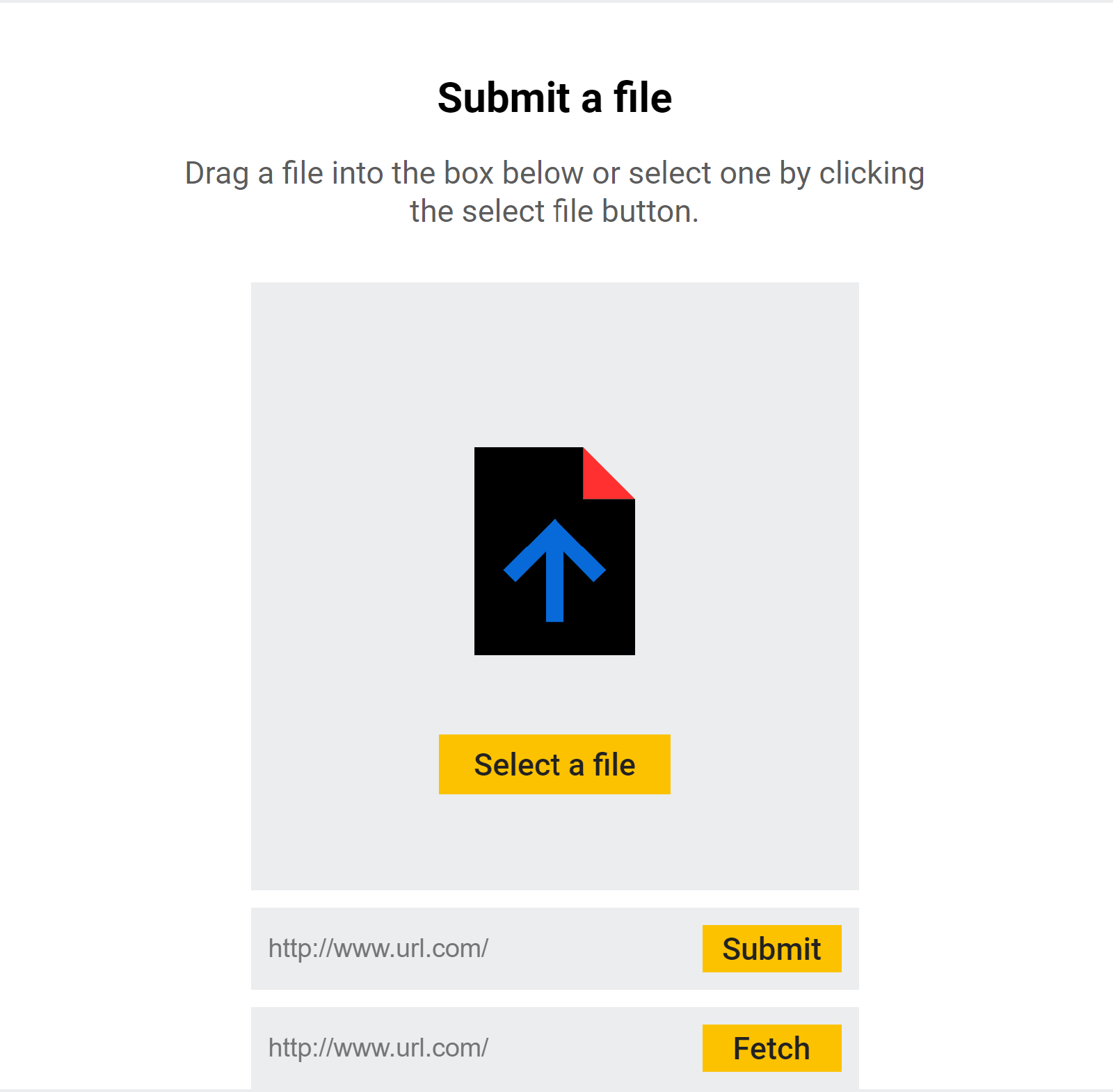
Add a URL and click Fetch, and you will be taken to the file picker as normal where you can choose analysis profiles.
API
To submit a remote file via API, the request follows the same format as submitting a URL but with the kind field set to fetch instead of url or file.
For example:
curl -H 'Authorization: Bearer <YOUR_API_KEY>' \
-H "Content-Type:application/json" \
-X POST \
-d '{"kind":"fetch","url":"<SAMPLE_URL>","interactive":false}' \
'https://api.tria.ge/v0/samples'
Thanks to everyone who is submitting feedback to us from their Triage usage. Keep it coming! You can reach us using the feedback form on the website or via Twitter.
You can also find more information about the API in general at the official documentation.
Not signed up yet? Head over to https://tria.ge/ to request access to the platform!
